Why are my orders being cancelled?
How a cancelled order works
A cancelled order is a previously submitted order to buy or sell a contract that gets cancelled before it is executed on our exchange.
Why did Nadex cancel my order?
There are two common reasons for an order to be cancelled:
Market order with protection - cancelled for exceeding the tolerance range
Order cancelled at expiration or by user
Market order with protection - cancelled for exceeding the tolerance range
A market order with protection (MOP) allows you to purchase at a contract at the best available current market price plus up to a predefined tolerance range. A MOP can be effective at entering new positions, but it can also be the cause for cancelled orders. Let us explain why.
In the screenshot below, the current market offer price is $11.00 and the current tolerance range for binaries is $1.00. Under these settings, you are willing to pay the current market price ($11.00) plus an additional $1.00 if needed to open this position. This is also why you see a max loss of $12.00, not $11.00 in the order ticket. Your max loss may end up being only $11.00 if the current market price doesn’t move up. However, it will never be more than the current market price plus an extra $1.00 – or $12.00 total in this example.
As you can imagine, in fast moving markets where the price of a binary option can jump from $11.00 to $14.00 in a matter of milliseconds, it can be beneficial to leverage a market order with protection to quickly get in to a new position. However, if you submitted an order to buy and the current market price suddenly jumped to $14.00, the order would be cancelled for exceeding the current market price plus your tolerance range.
If this is happening to you, you may consider increasing your tolerance range to reduce the likelihood of cancelled orders for this reason. To adjust your MOP tolerance levels you need to Log In > Select Settings > Tolerance to make changes. Please refresh your browser for the changes to take effect.
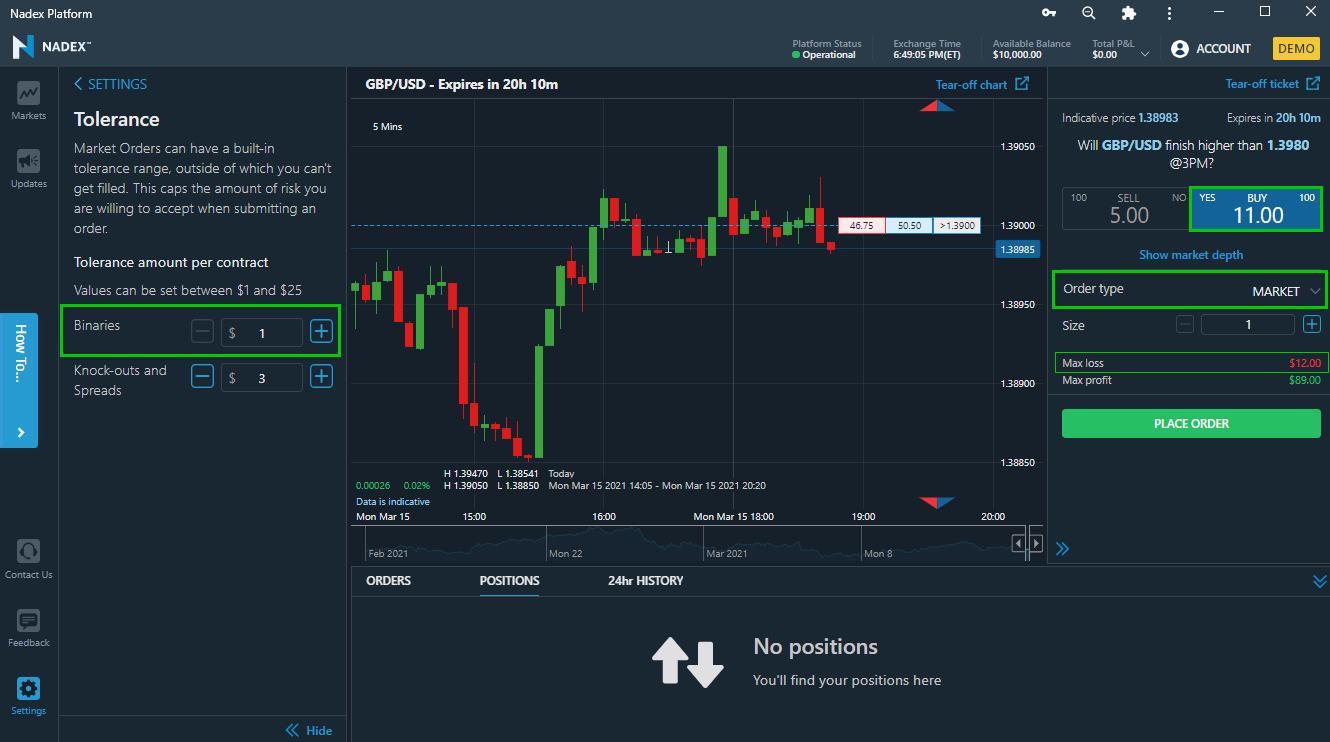
Order cancelled at expiration or by user
At Nadex, you can have a valid working order all the way to expiration. Once the contract expires, there is nothing for the order to be placed on. So these orders are automatically cancelled by Nadex.
In the example below, there is one working order trying to get filled at $20.00. As you can see, the current market price is $95.25 to buy this contract. So the likelihood of getting filled at $20.00 in the next 8 minutes (by 5pm ET) is unlikely. The market is valuing the contract much higher than you are currently willing to pay.
You can choose to delete this order (also known as cancelling an order) or amending the price to $95.25 to get filled at the current market price. If you choose to do nothing, and the order doesn’t get filled, it will be automatically cancelled at the expiration time of 5pm ET.
You will see the cancelled order in the 24hr History tab.
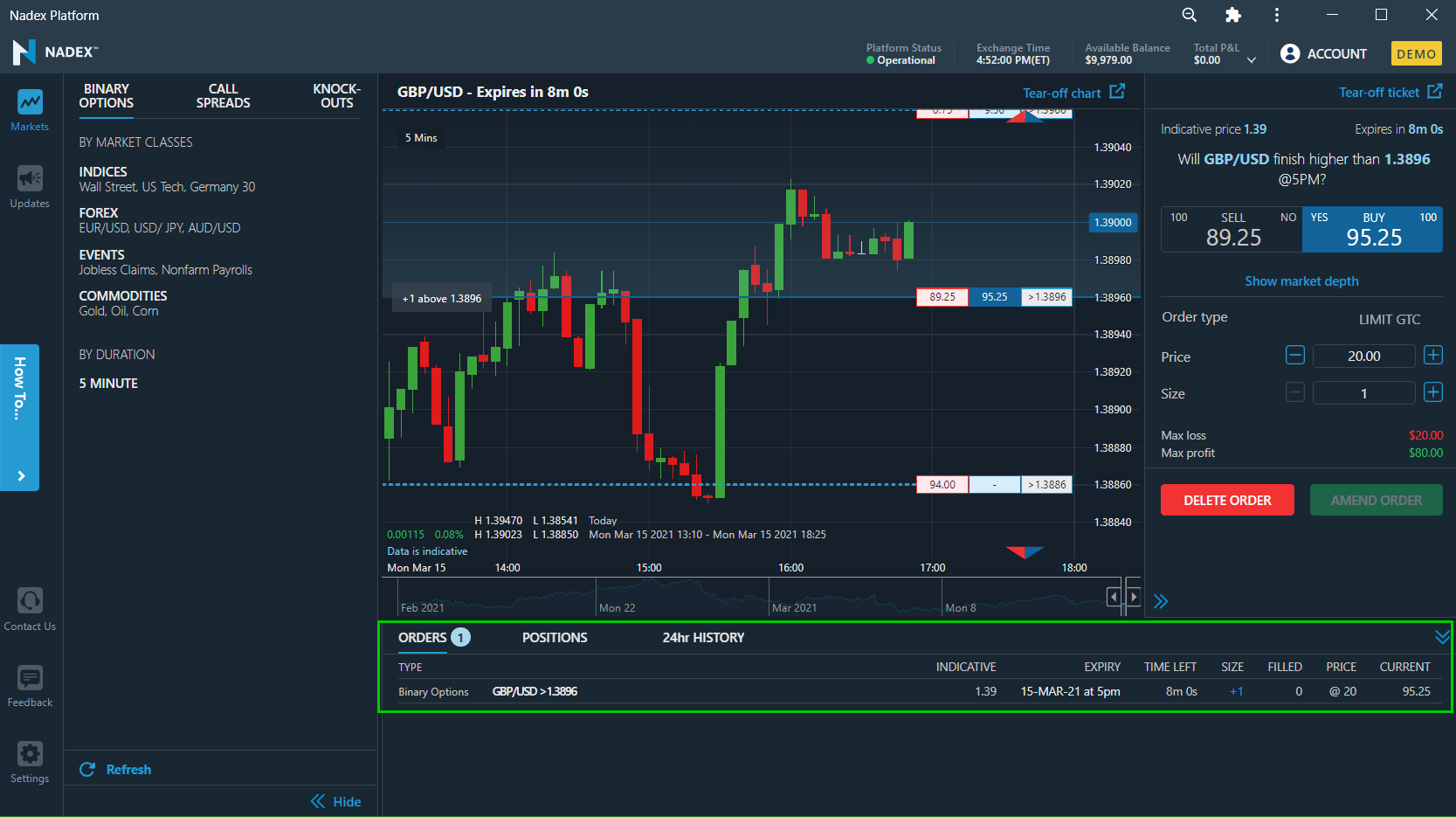
MORE ON MY ACCOUNT
How do I open a Nadex account? What is multi-factor authentication? Can I try the Nadex platform before opening an account? Can I log in to my live and demo accounts at the same time? Can I change my login details? I'm using the correct login details, but nothing is happening? What happens if I've forgotten my login details? What happens if I enter an incorrect password? Which countries does Nadex accept applications from? Is my personal data safe and private? What is the settlement value of Nadex contracts? How is the expiration value of a Nadex contract calculated? Can account managers trade or manage my account for me? Who is on the other side of my trade?

 Back to Help
Back to Help